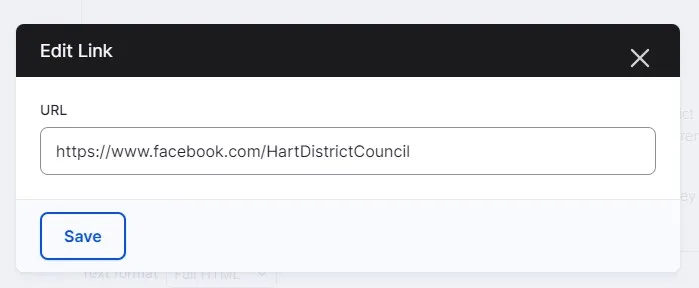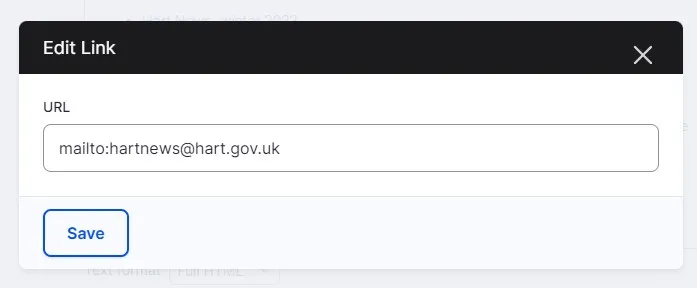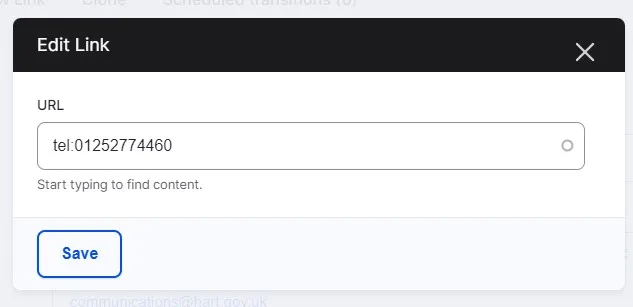Temporary issue with our online waste services
Wednesday 31 December: We are experiencing issues with our online waste services due to the high number of people using them. This includes our bin day look-up system and waste forms: for example, renewing green waste. While this is being resolved, you can check your collection dates for the festive period on the Christmas 2025 waste page. Thank you for your patience.