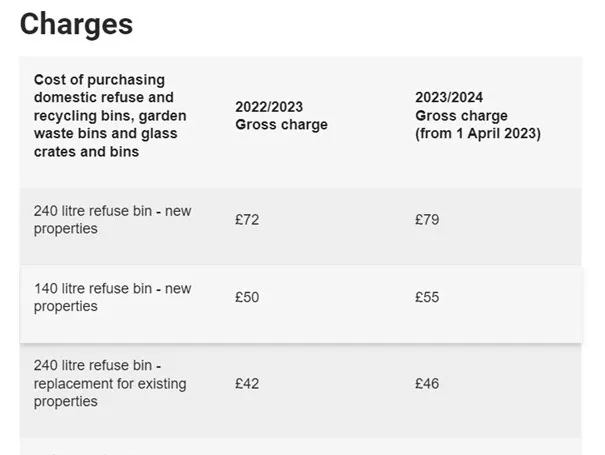Ongoing issue with our online waste services
Monday 5 January: We're experiencing issues with our online waste services due to the high number of people using them. This includes our bin day look-up system and waste forms: for example, renewing green waste. Thank you for your patience.