Task buttons
Service pages often have brown task buttons at the top of the page. They make it easy for users to access important links, documents and tools. They can be links to external webpages, other parts of the Hart website or documents such as PDFs.
For example, the page shown below has task buttons for:
- pay licence fees online (Hart-branded external link)
- guidance on licence applications (PDF)
- advice for park home residents (external link)
Image
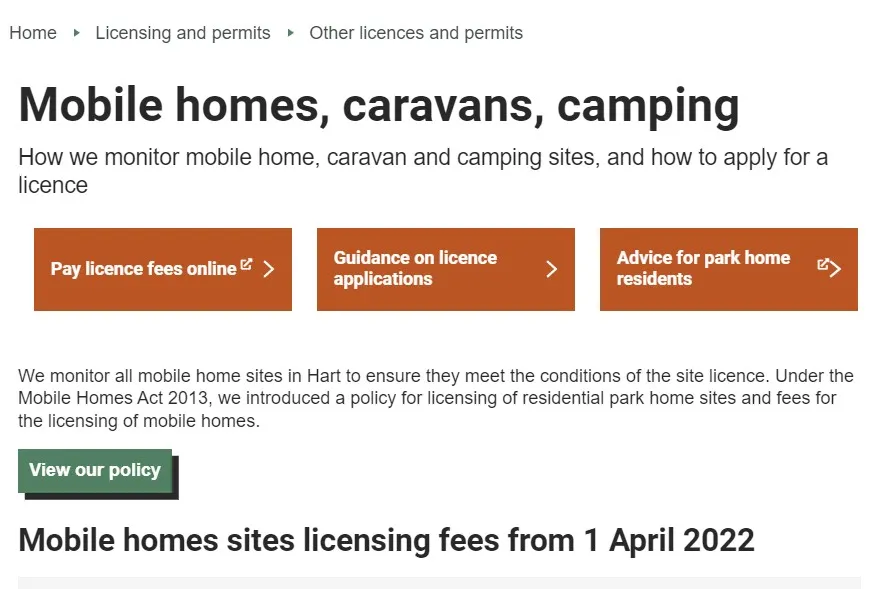
Click on Task buttons in the left-hand menu. You’ll see an editing view like this:
Image
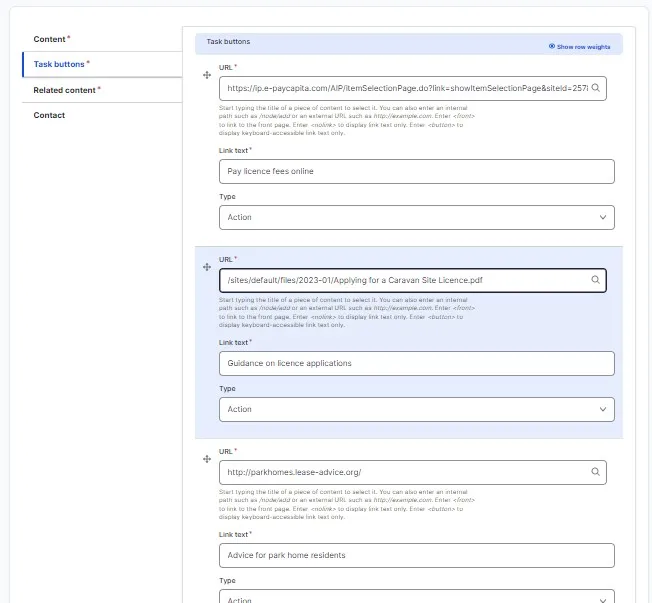
In the example above, the top link is an https:// link to an external site (Pay licence fees online).
The second link goes to a PDF on the Hart website (Applying for a caravan site licence).
You format links and relative links in the way described earlier (see section on links).