Accordians
Accordians are a type of Component. They 'hide' content behind a shallow box and a heading that describes the contents.
We use them very sparingly, but you might occasionally need to edit something in an accordian.
You'll usually find them at the bottom of a service page. They look like this:
Image
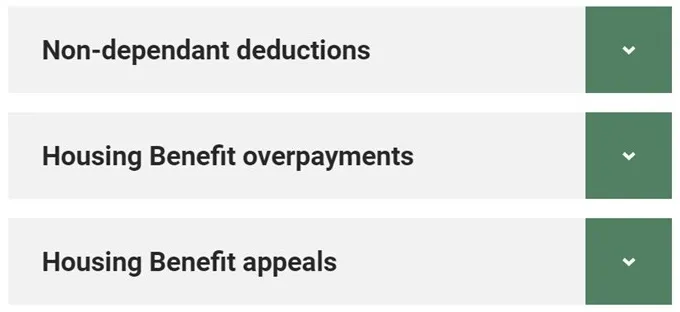
Clicking anywhere on the accordian will reveal the hidden content. For example:
Image
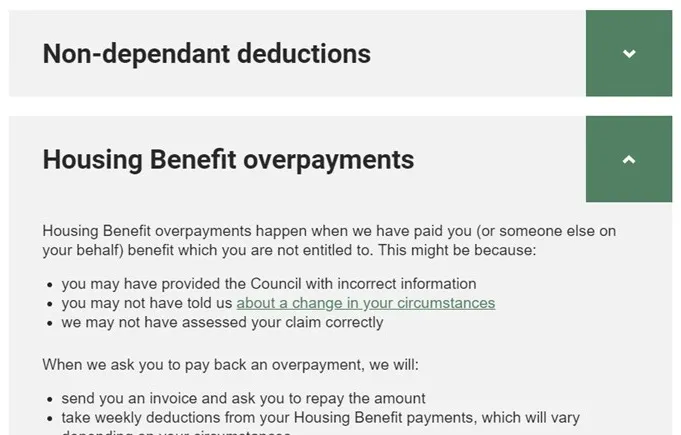
Editing accordians
To edit an accordian, follow the instructions for editing components.