Contact information
On some pages it is important to provide contact information so people can ask questions.
Editing Contact information
In the page editing view, click on the Contact button in the left-hand menu. You’ll see something like this:
Image
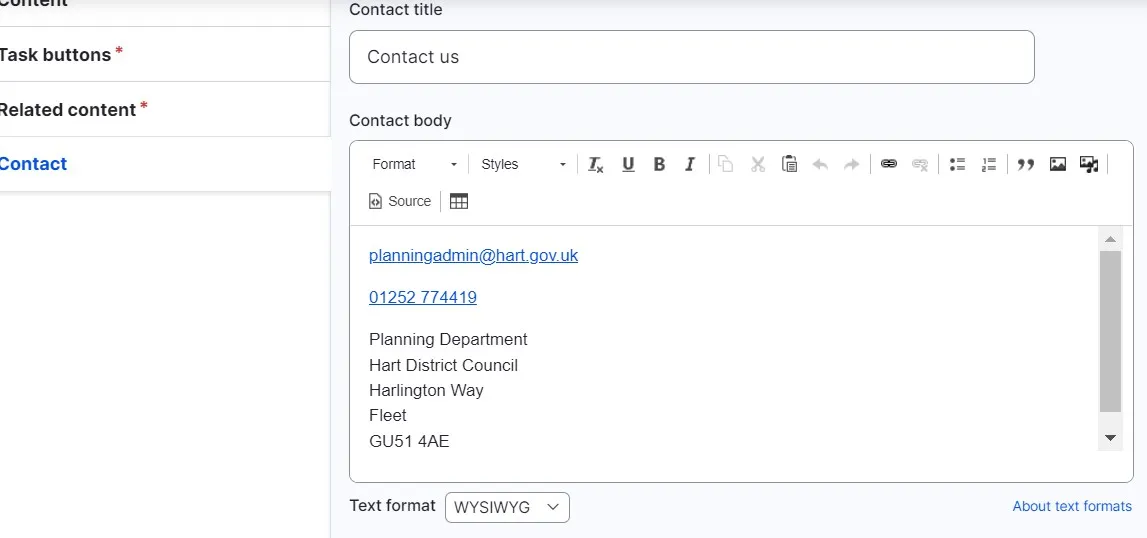
We usually put contact details in this format, with email address first, phone second, and physical address third.
TIP: it’s easy to copy and paste contact details from another service page
We always use the title: Contact us
To edit the email and phone links, follow the advice in the section on links.