Related content
On pages that have Related content, these links appear on the top right of the page. For example:
Image
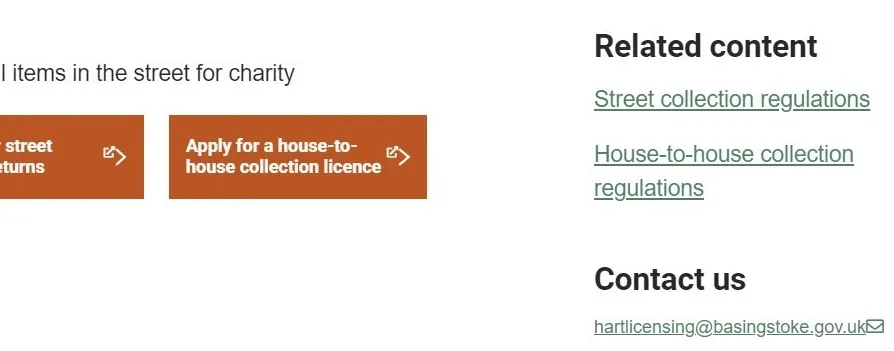
Related content links to information that might be useful to anyone viewing the page. In the example above, someone planning a charity collection in Hart should read the regulations that cover this activity.
Editing Related content
In Related content, you format links and relative links in the same way described earlier (see section on links).
Click on Related content in the left-hand menu. You’ll see an editing view like this:
Image
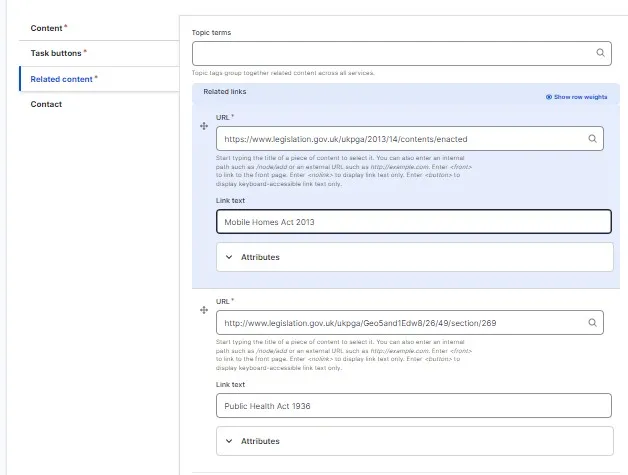
To add another related content link, go to the bottom of the Related links view (see example above) and click on Add another item.