Understanding the list view
Here’s the top part of the guide overview page from the guide on Premises Licences:
Image
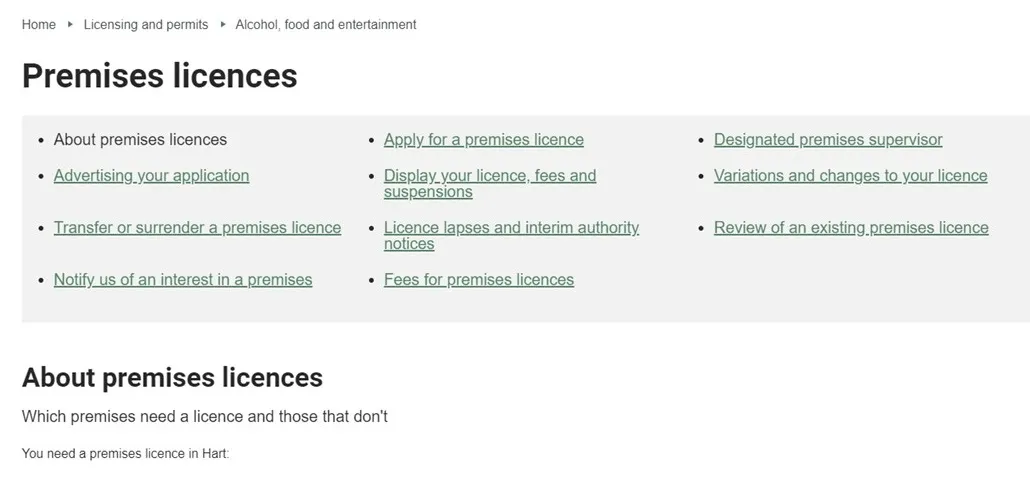
This view shows the bulleted list of all the guide pages within the guide.
Below the bulleted list, it shows the start of the text on the guide overview page.
The image below shows the first page in the guide: Apply for a premises licence.
Image
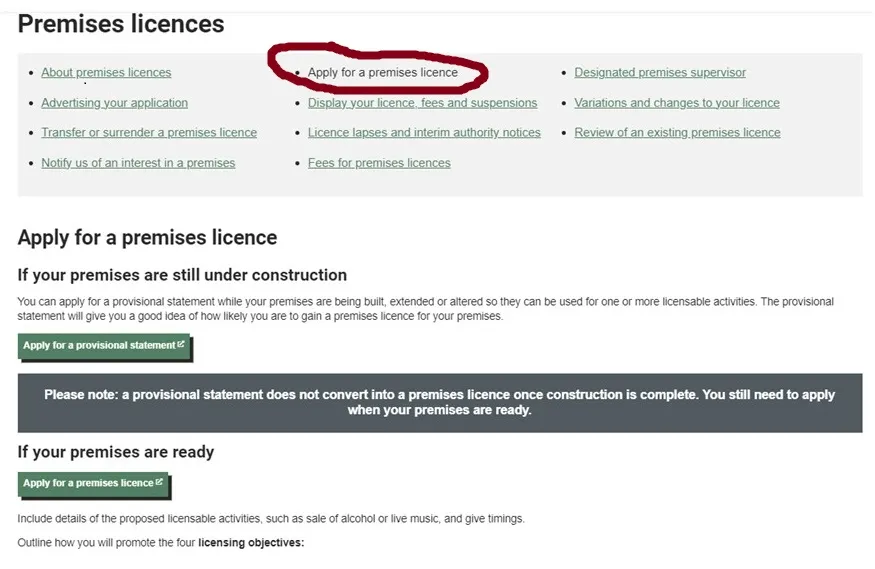
Note that you can still see the list of pages in the guide at the top of the page, which remains visible wherever you are in the guide. You can use the links in the list to navigate within the guide. There are also forward and back button at the bottom of each page.