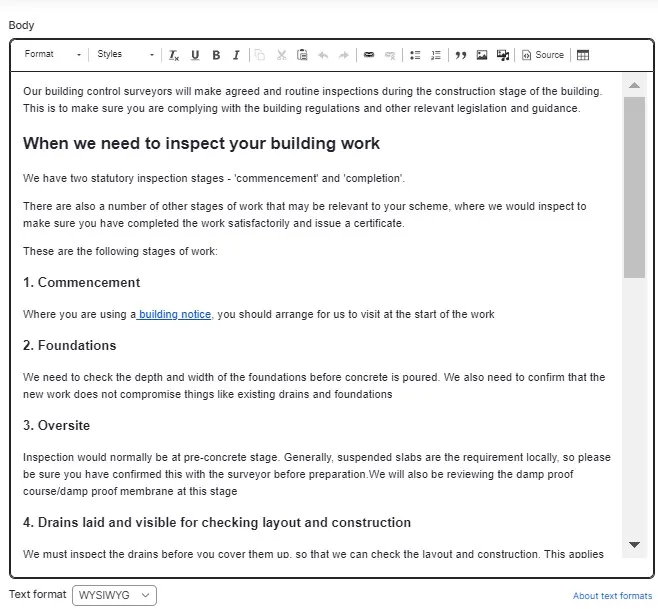In the image below, When we need to inspect your building work is in the Heading 2 format (Heading 1 is the page title, which you can't see in this view).
The later sub-headings from Commencement onwards are in the Heading 3 format.
PLEASE NOTE: It's important we stick to the progression from larger to smaller heading sizes on every page. People who use screen readers rely on the correct headings hierarchy to understand how the page is structured.
Editing headings
Change the text of a heading in the same way you change body text, but be careful to keep the correct heading format (sometimes the heading can change to normal text without you noticing it).
See the section on Formatting for how to format headings.