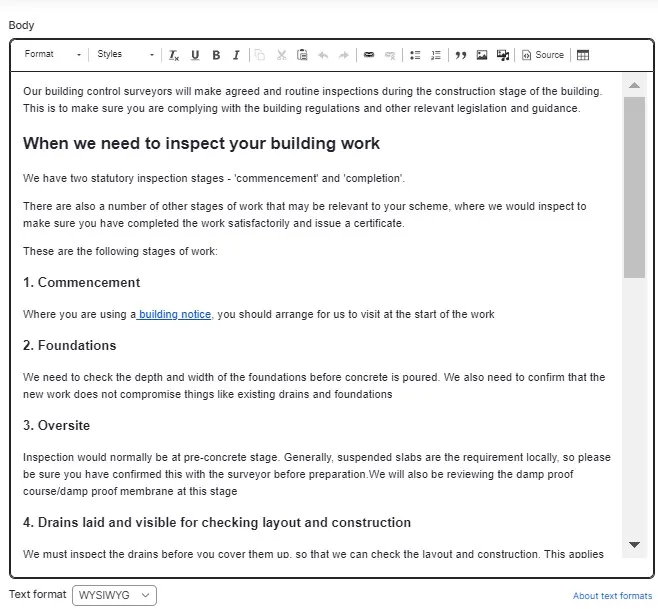As content editors, this is the field you'll work with most often.
Let’s take a closer look (this view is on the Site inspections service page).
Editing Body field
It’s easy to make basic text changes in the Body field.
Most of the text on the page is in the Normal style. This is the default style for most text on the website.
Put your cursor next to the text in the Body field you want to change and start typing.
Use the delete buttons to delete any text you don’t want.
Use the Enter button on your keyboard to put a space between paragraphs.
When you’ve finished, press the Save button at the top of the page you’re editing. When you’re working on the live website, Communications will publish your changes and they will then be visible to anyone.
For more advanced editing options, see the section on Formatting.