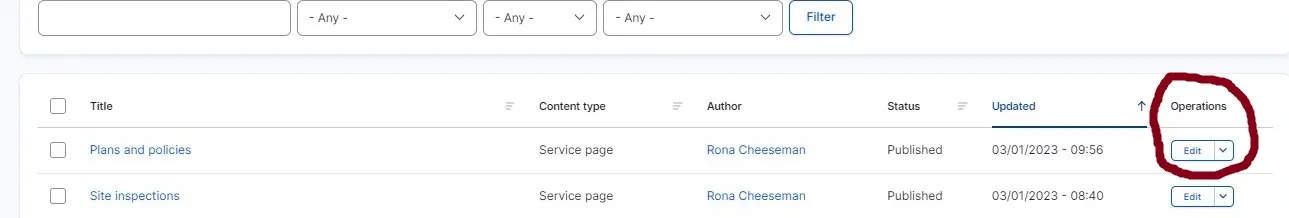TRAINING: Editing service pages 27 4 23
Go the Content tab in menu bar at the top left of your screen.
Search for your dummy service page by entering its name, or part of the name, in the search field. Click the filter button.
Use the Edit button in the Content list (see below) to go into the edit view for your page.
Image